There’s been recent buzz on my Twitter timeline about a stripped down version of Windows 10 called AtlasOS. If you haven’t heard of it or just recently discovered it, I wouldn’t be surprised. I hadn’t heard of it until a recent YouTube video created by Linus Tech Tips that featured the project.
Here’s a brief description of AtlasOS from GitHub:
Atlas is a modified version of Windows 10, which removes nearly all the drawbacks of Windows that negatively affect gaming performance. Atlas is also a good option to reduce system latency, network latency, input lag, and keep your system private while focusing on performance.
GitHub – Atlas-OS/Atlas (Wayback Machine)
Now, I’m going to be honest, from that description AtlasOS did pique my interest. A streamlined version of Windows 10 that removes the bloat, “spyware”, and unnecessary services? Sign me up. But once I started to look into it, I realized it’d be to dangerous to actually use for anything reasonable and I wouldn’t trust it on my home network.
Let’s go over a few of the things that AtlasOS does to your system when you run their configuration:
Components Removed
- Windows Defender
- Windows Updates
- Windows Error Reporting
- Restore Points and System Reset
- Tools for virus and malware protection (SecHealth, HealthCheck, MsMpEng and SmartScreen)
- Windows Malicious Removal Tool
- Telemetry
- Native ZIP functionality
Components Disabled
- User Account Control (UAC)
- Hyper-V
- Disk Defragmentation
- Background Apps
And that’s not even everything. AtlasOS will also by disable Spectre/Meltdown mitigations unless action is taken during the configuration process. They are creating a “performant” OS by removing anything the developers deem unnecessary without regard to security. Which is quite hilarious considering they say AtlasOS is “More Secure” (yes let’s remove Defender then run everything as admin – secure). So how much more performance do you get from using AtlasOS vs stock Windows 10?
I didn’t test AtlasOS performance myself. While I did install it on a VM, that was just to see what the end product looked like. If you are to believe AtlasOS, you’ll see a “significant improvement” to your FPS as well as quite lower memory usage and fewer running process. Those last two I can say are actually somewhat true (which should be expected with all the components being removed). Here are some screenshots taken from before and after installing AtlasOS on a fresh image of Windows 10 22H2.
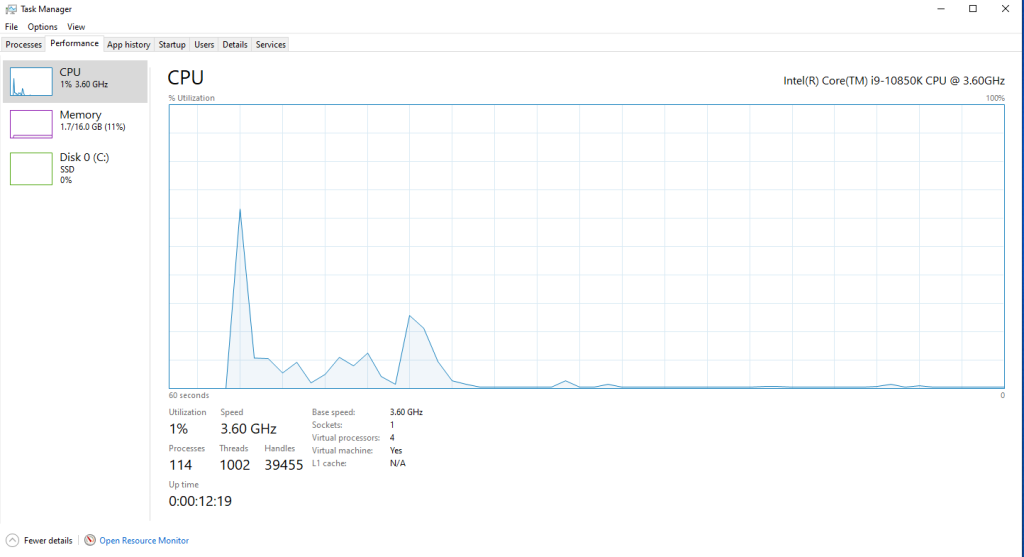
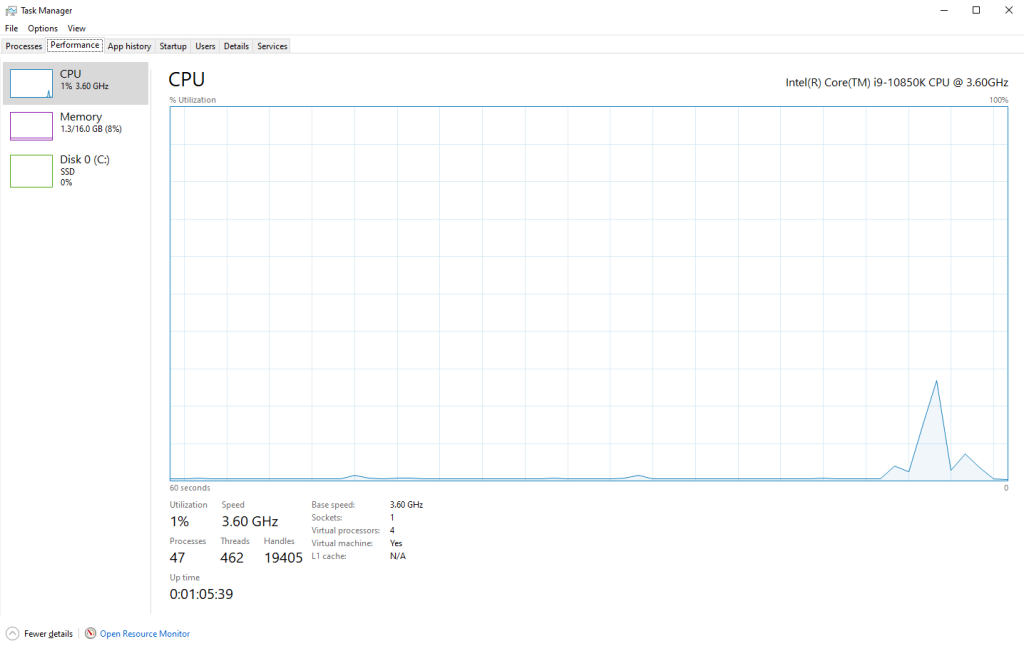
As can be seen, memory usage is down from 1.7GB to 1.3GB and processes are down from 114 to 47. I plan to do a deeper dive into everything being modified in the future. I’ll benchmark as well to see if there really is an improvement like they say.
The biggest issue I have with AtlasOS though is the removal of Windows security features. They currently give no option to keep Defender (although you can install an alternative anti-virus), along with no notification during install that UAC is being disabled. Also like I stated above, Spectre/Meltdown mitigations are disabled if you do not respond to a prompt within 5 minutes saying to keep them. AtlasOS and their users (especially on Discord) will tell you that if you don’t go to “sketchy” websites and don’t download untrusted software you’ll be fine. But they seem to not realize even trusted software and games can be infected with malware (remember SolarWinds?). If they decide to download mods or cheats for games they are also risking their system security by having no AV.
This recent video my LTT is not helping either. Having watched the video, Linus and his team glossed over the downsides and tradeoffs of using AtlasOS. Instead they showed a large amount of on-screen text for a short period of time. They did tout how well the system performed, how snappy it was, and how much of a better experience it was to use AtlasOS. I feel this is giving users who are unaware of the issues with AtlasOS and what it is doing to their systems the confidence that it’s safe and can just be used by anyone. Already AtlasOS support and Discord are full of users reporting software being unable to open or install, asking how to update, and asking why Defender is gone. This shows that these users didn’t know what AtlasOS did. Just that LTT said it made your system faster.
So these are just my thoughts. Use AtlasOS if you want, just be aware of the security problems you get when using it.
Leave a Reply